Epson v19 scanner
Epson V19 scanner provides reliable document and photo digitization through advanced CIS (Contact Image Sensor) technology in a compact flatbed design. This scanning solution handles various media types from standard documents to photographic prints, delivering consistent results for home users and small office environments.
Core Technical Specifications
Scanning Performance and Resolution
- Maximum optical resolution: 4800 x 9600 dpi
- Scanning technology: CIS (Contact Image Sensor)
- Color depth: 48-bit internal, 24-bit external color processing
- Grayscale levels: 16-bit internal, 8-bit external
- Maximum scan area: 216 x 297mm (A4/Letter size)
- Scanning speed: approximately 10 seconds for 4×6 photo at 300 dpi
Physical Design and Connectivity
- Scanner dimensions: 249 x 364 x 39mm (W x D x H)
- Device weight: 1.6kg for easy desktop placement
- USB 2.0 Hi-Speed interface connectivity
- Power consumption: 2.5W during operation, 1.4W in sleep mode
- Operating system compatibility: Windows 7/8/10/11, macOS 10.6.8 or later
- Lid design accommodates books and thick documents up to 17mm
Advanced Scanning Features and Technology
The integrated software suite provides comprehensive scanning options that address common digitization challenges including dust removal, color restoration, and automatic document detection. These features help users achieve professional-quality results without requiring extensive technical knowledge.
Software Enhancement Capabilities:
- Automatic Document Size Detection saves time during batch scanning
- Dust Removal technology eliminates common photo scanning artifacts
- Color Restoration improves faded photograph appearance
- Backlight Correction compensates for overexposed images
- Text Enhancement optimizes document legibility
- Auto Photo Orientation corrects rotated images automatically
Document Scanning and Office Applications
Professional Document Digitization
Office environments rely on the Epson V19 scanner for converting physical documents into searchable digital files. The scanner handles various document types while maintaining text clarity and accurate color reproduction for mixed-content pages.
Business Document Applications:
- Contract and legal document archiving with OCR capability
- Invoice and receipt digitization for accounting systems
- Technical drawing and diagram reproduction
- Marketing material and brochure scanning
- Identity document copying for HR and compliance
- Presentation slide digitization from printed materials
Educational and Research Use Cases
Students and researchers use the system for academic document processing, textbook page scanning, and research material digitization. The large scanning area accommodates bound books and oversized documents common in educational settings.
Academic Applications:
- Textbook page scanning for digital note-taking
- Historical document preservation and research
- Artwork and craft project documentation
- Science project and experiment result recording
- Language learning material digitization
- Library resource copying within copyright guidelines
Photo Scanning and Restoration Projects
Family Photo Digitization
The Epson V19 scanner excels at converting printed photographs into digital formats for preservation and sharing. The high-resolution capability captures fine details while color correction features restore aging photographs to their original appearance.
Photo Scanning Capabilities:
- Standard photo sizes from wallet to 8×10 inches
- Multiple photo scanning with automatic cropping
- Negative and slide scanning through optional adapters
- Color correction for faded or discolored prints
- Red-eye removal and basic photo enhancement
- Direct scanning to cloud storage services
Archival and Preservation Projects
Long-term photo preservation requires careful digitization that maintains image quality while organizing large collections efficiently. The scanner provides tools for batch processing and metadata management.
Preservation Features:
- High-resolution scanning preserves maximum detail
- TIFF format support for archival-quality storage
- Batch scanning reduces time for large collections
- Automatic file naming and organization systems
- Color profile management maintains accurate reproduction
- Direct integration with photo management software
Software Integration and Workflow
Epson Scan 2 Application
The primary scanning software provides intuitive controls for adjusting scan settings, preview functions, and output formatting. This application handles both simple document scanning and complex photo restoration projects through its comprehensive feature set.
Software Interface Features:
- Preview function shows scan results before processing
- Custom scan area selection for partial document capture
- Multiple output format support (JPEG, PDF, TIFF, PNG)
- Resolution and quality adjustment controls
- Color correction and enhancement tools
- Direct scanning to email, printer, or cloud services
Third-Party Software Compatibility
Professional users often integrate the scanner with specialized applications for document management, photo editing, and workflow automation. The TWAIN-compliant drivers ensure compatibility with industry-standard software packages.
Compatible Applications:
- Adobe Photoshop and photo editing software
- Document management systems and OCR applications
- Accounting software with receipt scanning capabilities
- Genealogy programs for family history projects
- Design applications for artwork digitization
- Cloud storage services and backup applications
Installation and Setup Procedures
Hardware Installation Requirements
The plug-and-play USB design simplifies installation while ensuring reliable communication with host computers. Standard system requirements accommodate most modern computers without requiring hardware upgrades.
System Requirements:
- Available USB 2.0 port for scanner connection
- 32-bit or 64-bit Windows or macOS operation
- Minimum 1GB RAM for basic scanning operations
- 1GB available hard disk space for software and temporary files
- Internet connection for driver updates and cloud features
- Adequate desk space for scanner placement and document handling
Driver Installation and Configuration
Automatic driver detection streamlines the setup process while manual installation options provide flexibility for specialized configurations. The installation process includes software applications and utility programs.
Installation Components:
- Core scanner drivers for operating system communication
- Epson Scan 2 application for primary scanning functions
- Epson Event Manager for automated scanning workflows
- Document Capture Pro for advanced document processing
- Easy Photo Scan application for simplified photo digitization
- Online manual and troubleshooting resources
Performance Optimization and Quality Settings
Scan Quality vs. Speed Considerations
Users can balance scan quality with processing time by selecting appropriate resolution and enhancement settings. Understanding these trade-offs helps optimize workflow efficiency for different document types.
Quality Setting Guidelines:
- 300 dpi resolution suitable for most document scanning
- 600 dpi recommended for detailed graphics and small text
- 1200 dpi or higher for photo enlargement projects
- Draft mode scanning for quick document preview
- Professional mode for archival-quality results
- Custom settings for specialized applications
File Size and Storage Management
High-resolution scanning produces large files that require adequate storage and efficient organization systems. Understanding file format options helps balance quality requirements with storage limitations.
File Management Considerations:
- JPEG format provides good quality with smaller file sizes
- PDF format ideal for multi-page document scanning
- TIFF format preserves maximum quality for archival purposes
- PNG format suitable for graphics with transparent backgrounds
- Compression settings affect both quality and file size
- Batch processing reduces individual file management overhead
Maintenance and Troubleshooting
Routine Maintenance Procedures
Regular maintenance ensures consistent scan quality and extends equipment life. The simple maintenance requirements involve cleaning procedures and software updates.
Maintenance Tasks:
- Weekly cleaning of scanner glass with lint-free cloth
- Monthly inspection of document feeder mechanisms
- Periodic software updates for bug fixes and new features
- Calibration procedures for color accuracy maintenance
- USB cable inspection and replacement if damaged
- Environmental protection from dust and direct sunlight
Common Issues and Solutions
Understanding typical scanning problems and their solutions reduces downtime and improves user experience. Most issues relate to software configuration, document placement, or image quality settings.
Troubleshooting Common Problems:
- Poor scan quality often results from dirty scanner glass
- Slow scanning speeds may indicate USB connection issues
- Color accuracy problems require scanner calibration
- Software crashes typically need driver updates
- Document alignment issues require proper placement techniques
- File size problems need resolution and format adjustments
Cost Analysis and Value Proposition
Initial Investment and Operating Costs
The Epson V19 scanner provides professional scanning capabilities at an affordable price point suitable for home and small office budgets. Total cost considerations include initial purchase, software licensing, and ongoing maintenance expenses.
Cost Components:
- Scanner hardware purchase price
- Optional accessories and document feeders
- Replacement parts and consumables over time
- Software upgrades and additional applications
- Electricity consumption during regular use
- Storage costs for digitized document archives
Return on Investment Through Digitization
Document digitization provides value through improved organization, space savings, and enhanced accessibility. These benefits often justify the investment through reduced storage costs and improved productivity.
Value Benefits:
- Reduced physical storage requirements and costs
- Improved document searchability and organization
- Enhanced backup and disaster recovery capabilities
- Increased productivity through faster document access
- Reduced copying and printing expenses
- Environmental benefits through paper consumption reduction
Professional Applications and Industry Use
Small Business Document Management
Small businesses use the scanner for invoice processing, contract management, and customer record digitization. The reliable performance and professional output quality support various business applications.
Business Use Cases:
- Customer file digitization and database creation
- Inventory documentation and catalog development
- Quality control documentation and record keeping
- Marketing material reproduction and archiving
- Compliance documentation and audit preparation
- Remote work document sharing and collaboration
Creative and Design Applications
Graphic designers and artists rely on the scanner for artwork digitization, texture capture, and design element creation. The high resolution and color accuracy support professional creative workflows.
Creative Applications:
- Hand-drawn artwork digitization for digital manipulation
- Texture and pattern capture for design projects
- Logo and branding element reproduction
- Portfolio creation and presentation development
- Print production and color matching workflows
- Mixed media project documentation and archiving
Technical Support and Warranty Protection
Manufacturer Support Services
Epson provides comprehensive technical support including installation assistance, troubleshooting guidance, and software updates. The support resources help ensure successful scanner implementation and ongoing operation.
Support Resources Available:
- Online knowledge base and FAQ sections
- Video tutorials for common scanning tasks
- Technical support hotline for complex issues
- Driver downloads and software updates
- User manual and documentation library
- Community forums and user discussions
Warranty Coverage and Protection
Standard warranty protection covers manufacturing defects and provides assurance of product quality and reliability. Understanding warranty terms helps users protect their investment and plan for long-term use.
Warranty Terms:
- 1-year limited warranty on hardware components
- 90-day technical support included with purchase
- Manufacturing defect coverage and repair services
- Software updates and driver support during warranty period
- Documentation and installation guidance included
- Extended warranty options available for critical applications
The Epson V19 scanner combines reliable flatbed technology with comprehensive software tools to deliver effective document and photo digitization for diverse applications. This system provides users with professional-quality scanning capabilities while maintaining affordability and ease of use suitable for home and small office environments.

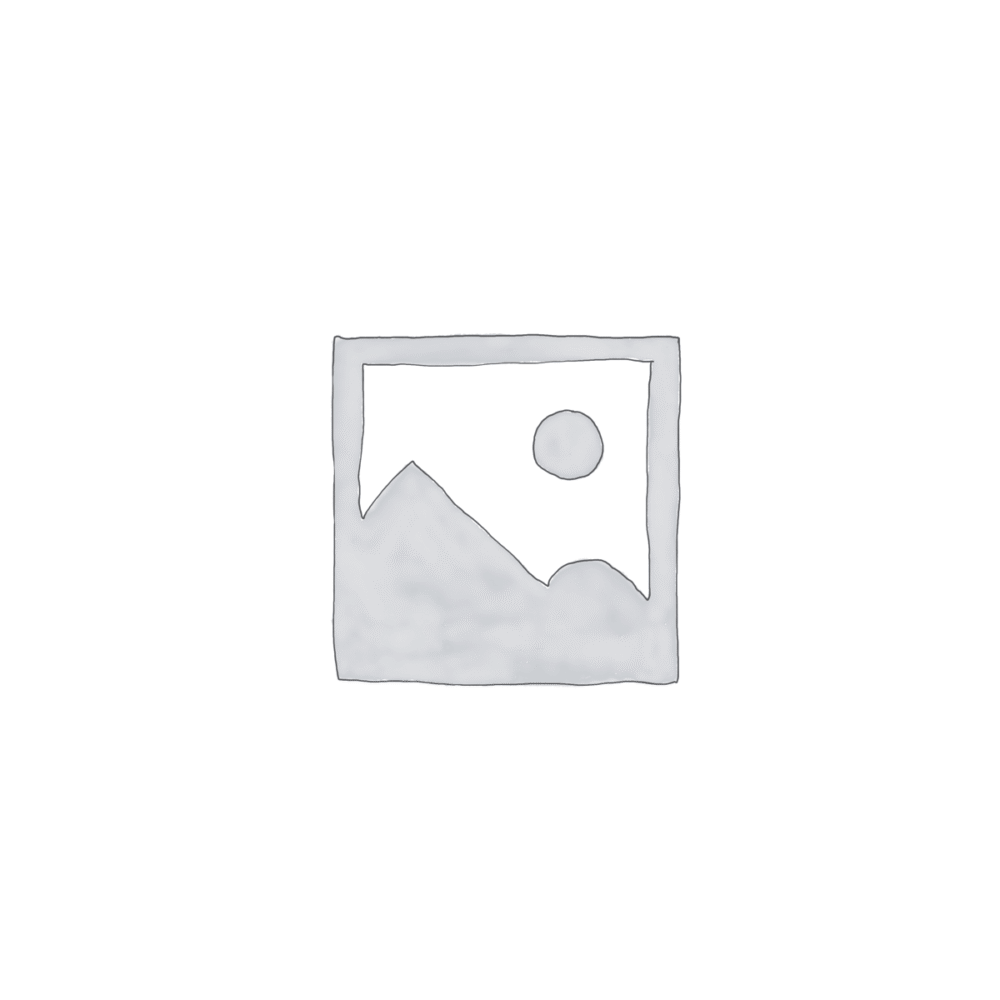





Reviews
There are no reviews yet.