S27e-20 27.0” Monitor(62AFKAT2UK)
S27e-20 27.0” Monitor(62AFKAT2UK) delivers exceptional visual performance through advanced IPS technology and thoughtful design elements crafted for professional environments. This Lenovo ThinkVision display combines Full HD clarity with ergonomic features, providing reliable performance for business applications, content creation, and everyday computing tasks.
Display Technology and Visual Performance
IPS Panel Excellence and Color Accuracy
The S27e-20 27.0” Monitor utilizes In-Plane Switching technology that maintains consistent color reproduction and brightness levels across wide viewing angles. Unlike traditional TN panels, IPS technology ensures accurate color representation whether viewed directly or from side positions, making collaborative work sessions more effective.
Key display specifications include:
- Screen Size: 27-inch diagonal display area
- Resolution: Full HD 1920 x 1080 pixels
- Panel Type: IPS (In-Plane Switching) technology
- Response Time: 6ms normal mode, 4ms extreme mode
- Refresh Rate: 60Hz standard refresh frequency
- Brightness: 250 cd/m² maximum luminance output
- Contrast Ratio: 1000:1 static contrast for enhanced depth
- Color Gamut: 72% NTSC color space coverage
AMD FreeSync Technology Integration
Variable refresh rate technology eliminates screen tearing and stuttering during dynamic content playback. AMD FreeSync synchronizes the display refresh rate with compatible graphics cards, ensuring smooth video playback and improved gaming experiences without requiring premium adaptive sync hardware.
Design Features and Physical Characteristics
NearEdgeless Display and Multi-Monitor Setup
The three-side NearEdgeless design incorporates ultra-slim bezels measuring just 0.1 inches, maximizing screen real estate while minimizing visual distractions. This approach proves particularly beneficial for dual-monitor configurations where seamless content flow between displays enhances productivity workflows.
Physical design specifications include:
- Bezel Width: 0.1-inch three-side NearEdgeless design
- Aspect Ratio: 16:9 widescreen format
- VESA Compatibility: 100 x 100mm mounting pattern
- Stand Features: Tilt adjustment and cable management
- Color Finish: Professional black exterior
- Kensington Lock: Security slot for theft prevention
Ergonomic Stand and Mounting Flexibility
The included stand provides tilt adjustment enabling users to find optimal viewing angles that reduce neck strain during extended work sessions. Standard VESA mounting compatibility allows integration with third-party monitor arms and wall mounts for customized workspace configurations.
Connectivity Options and Input Versatility
Multiple Connection Interfaces
The S27e-20 27.0” Monitor accommodates various source devices through multiple input options, ensuring compatibility with legacy equipment and modern systems. This flexibility proves essential in business environments where different device types require display connectivity.
Available connections include:
- HDMI 1.4: Digital video and audio transmission
- VGA Input: Analog connectivity for older computers
- Audio Output: 3.5mm port for speakers or headphones
- Cable Management: Integrated routing system
- Power Input: External adapter design
Audio Integration and Sound Output
Built-in audio output functionality enables direct connection to external speakers or headphones through the 3.5mm audio port. This feature simplifies desk setup by eliminating the need for separate audio connections while maintaining clean cable management.
Professional Applications and Use Cases
Business and Office Environments
Corporate workstations benefit from the monitor’s professional appearance and reliable performance during document editing, spreadsheet analysis, and presentation development. The Full HD resolution provides adequate detail for text-heavy applications while maintaining comfortable viewing during extended work periods.
Typical professional applications include:
- Data Analysis: Spreadsheet and financial modeling work
- Document Creation: Word processing and presentation design
- Web Development: Code editing and browser testing
- Graphic Design: Image editing and layout work
- Video Conferencing: Clear display for remote communication
- Multi-Application Workflows: Side-by-side application usage
Educational and Training Environments
Classrooms and training facilities appreciate the wide viewing angles that ensure consistent image quality for students positioned throughout the room. The reliable connectivity options accommodate various presentation devices and educational technology platforms.
Home Office and Remote Work Setups
Remote workers benefit from the professional-grade display quality and ergonomic features that support productive home office environments. The monitor’s design integrates seamlessly with modern home workspaces while providing business-level performance.
Image Quality and Visual Comfort Features
Eye Comfort Technology and Health Considerations
Advanced eye comfort features reduce blue light emission and minimize eye strain during extended viewing sessions. These technologies prove particularly important for professionals spending significant time viewing screens throughout their workday.
Visual comfort enhancements include:
- Low Blue Light: Reduced harmful blue light emission
- Flicker-Free Technology: Stable backlighting without flickering
- Anti-Glare Treatment: Reduced reflection and glare
- Optimal Brightness: 250 nits balanced for office lighting
- Color Temperature: Adjustable settings for different times
- Eye Comfort Certification: Validated eye protection standards
Color Accuracy and Professional Standards
The 72% NTSC color gamut coverage ensures adequate color reproduction for business graphics, web content, and basic design work. While not reaching professional color grading standards, the color accuracy suffices for typical office applications and general content consumption.
Setup and Installation Process
Quick Installation and Configuration
The S27e-20 27.0” Monitor arrives ready for immediate setup with included cables and straightforward assembly procedures. The stand attaches without tools while cable connections follow standard industry practices for simplified installation.
Installation components include:
- HDMI Cable: Included for immediate connectivity
- Power Adapter: External AC adapter with regional plug
- Stand Assembly: Tool-free attachment system
- Documentation: Quick setup guide and safety information
- Warranty Information: Three-year manufacturer coverage
Cable Management and Workspace Organization
Integrated cable management channels route connections through the stand, maintaining clean desk aesthetics and reducing cable clutter. This organizational approach improves workspace appearance while simplifying maintenance and cleaning procedures.
Energy Efficiency and Environmental Considerations
Power Management and Consumption
Efficient LED backlighting technology reduces power consumption compared to traditional CCFL displays while maintaining adequate brightness levels. Automatic power saving modes activate during periods of inactivity, further reducing energy costs and environmental impact.
Environmental specifications include:
- Power Consumption: Energy-efficient LED backlighting
- Sleep Mode: Automatic power reduction during inactivity
- Operating Temperature: 0°C to 40°C ambient range
- Humidity Tolerance: 10% to 80% non-condensing
- Altitude Operation: Up to 5,000 feet above sea level
- Environmental Certifications: ENERGY STAR compliance
Quality Assurance and Reliability Standards
Manufacturing Quality and Testing Procedures
Lenovo implements comprehensive quality control procedures ensuring consistent display performance across production units. Each monitor undergoes electrical testing, color calibration verification, and mechanical stress validation before shipment.
Warranty Coverage and Technical Support
The S27e-20 27.0” Monitor includes comprehensive three-year warranty protection covering manufacturing defects and component failures. Technical support resources provide installation assistance, troubleshooting guidance, and replacement procedures when necessary.
Performance Optimization and Calibration
Display Settings and Configuration Options
On-screen display menus provide access to brightness, contrast, and color temperature adjustments enabling users to optimize visual settings for specific applications and lighting conditions. Preset modes accommodate different usage scenarios including office work, web browsing, and multimedia consumption.
Multi-Monitor Configuration Guidelines
When implementing dual-monitor setups, position displays at equal heights and distances to maintain consistent viewing angles. The ultra-slim bezels minimize visual interruption between screens while color matching ensures uniform appearance across multiple units.

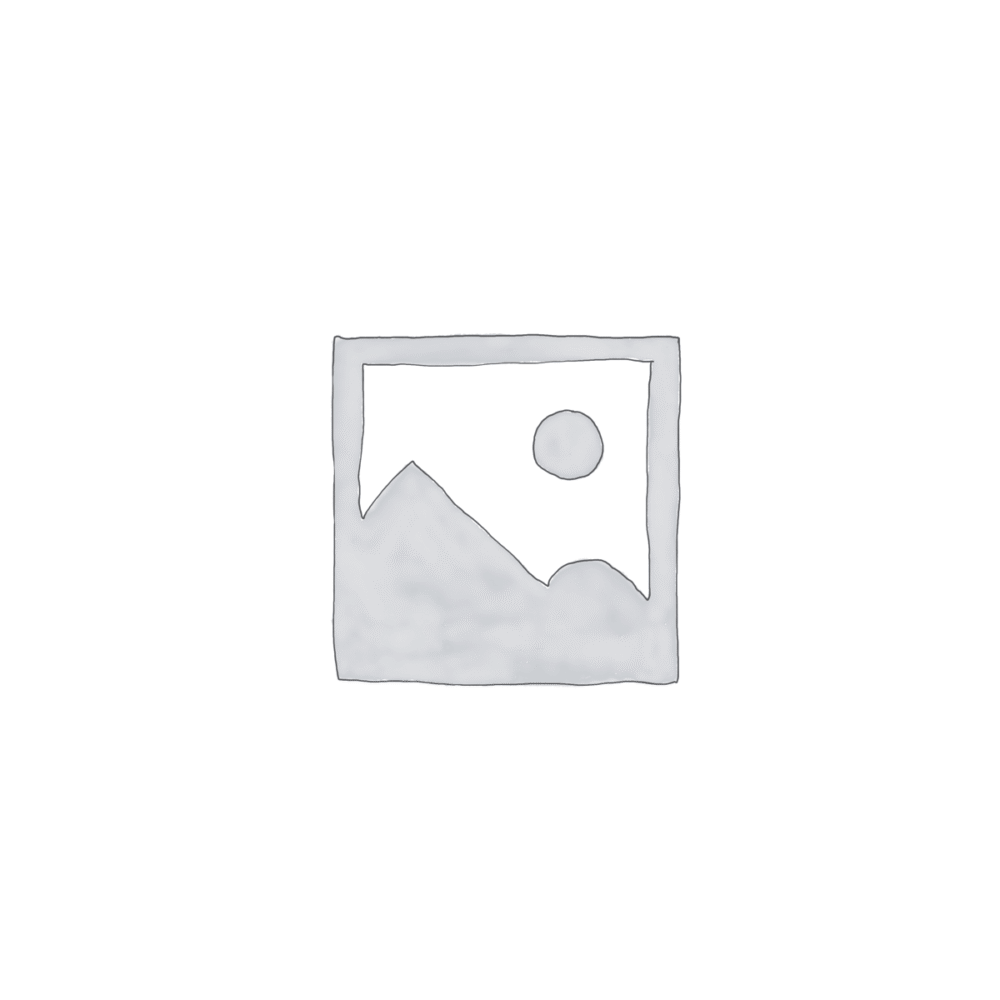



 No products in the cart.
No products in the cart. 
Reviews
There are no reviews yet.