TP-Link TL-LS1005G 5-Port 10/100/1000Mbps Desktop Switch
TP-Link TL-LS1005G 5-Port 10/100/1000Mbps Desktop Switch transforms limited network connectivity into high-speed Gigabit expansion for modern homes and small offices. This 5-port desktop switch delivers full 1000Mbps performance across all ports, enabling multiple devices to operate at maximum network speeds simultaneously.
Gigabit Performance and Speed Capabilities
Enhanced Data Transfer Rates
Unlike standard Fast Ethernet switches limited to 100Mbps, the TP-Link TL-LS1005G provides true Gigabit connectivity that supports data transfers up to 1000Mbps per port. This tenfold speed increase dramatically improves file transfers, streaming quality, and overall network responsiveness.
Technical performance specifications include:
- Port Speed: 5 x 10/100/1000Mbps Auto-Negotiation RJ45 ports
- Switching Capacity: 10 Gbps non-blocking architecture
- Forwarding Rate: 7.44 Mpps wire-speed performance
- MAC Address Table: 2K entries with automatic learning
- Packet Buffer: 1.5MB shared memory for smooth data flow
Auto-Negotiation Technology
Each port automatically detects connected device capabilities and adjusts transmission speeds accordingly. Whether connecting older 100Mbps devices or modern Gigabit equipment, the switch optimizes performance without manual configuration.
Installation and Configuration Process
Zero-Configuration Setup
The TP-Link TL-LS1005G requires no software installation or technical configuration. Connect your router or modem to any port, plug in the power adapter, and all ports immediately become active with full switching functionality.
LED indicators provide instant status feedback showing power state, link connectivity, and real-time data activity. Green lights indicate Gigabit connections while orange lights show 10/100Mbps links, helping identify connection speeds at a glance.
Practical Applications and Use Cases
High-Speed Home Networking
Modern households generate substantial network traffic through 4K streaming, online gaming, large file downloads, and smart home devices. The Gigabit capabilities ensure these bandwidth-intensive activities operate smoothly without creating network bottlenecks.
Connect gaming consoles, desktop computers, network-attached storage devices, and smart TVs to experience reduced lag times and faster content loading. Large file transfers between devices complete in minutes rather than hours compared to traditional Fast Ethernet connections.
Small Office Network Enhancement
Business environments benefit significantly from Gigabit connectivity when transferring large documents, accessing cloud services, or conducting video conferences. The TP-Link TL-LS1005G enables multiple workstations to maintain peak productivity without network speed limitations.
Professional applications requiring high bandwidth include:
- Graphic design and video editing workstations
- Network printers handling large document queues
- IP security cameras transmitting high-definition footage
- Backup systems transferring critical business data
- VoIP phone systems requiring consistent quality
Physical Design and Form Factor
Compact Desktop Construction
The streamlined design measures only 3.9 × 2.4 × 0.9 inches, fitting comfortably on desks without consuming excessive workspace. The plastic housing incorporates ventilation slots ensuring proper heat dissipation during continuous operation.
External power adapter design maintains the compact form factor while providing stable power delivery. The fanless construction operates completely silently, making the switch suitable for noise-sensitive environments including bedrooms, study areas, and quiet office spaces.
Mounting and Placement Options
Integrated mounting points enable wall installation when desktop space becomes limited. The lightweight construction and external power supply simplify both temporary and permanent installations across various environments.
Energy Efficiency and Environmental Features
Advanced Power Management
Intelligent power-saving technology automatically adjusts consumption based on connection status and cable length detection. Inactive ports enter low-power states while maintaining immediate wake-up capabilities when devices reconnect.
Environmental operating specifications:
- Power Consumption: Maximum 2.6W during full operation
- Operating Temperature: 0°C to 40°C (32°F to 104°F)
- Storage Temperature: -40°C to 70°C (-40°F to 158°F)
- Operating Humidity: 10% to 90% non-condensing
- Heat Dissipation: Natural convection cooling
Green Ethernet Standards
Compliance with IEEE 802.3az Energy Efficient Ethernet standards reduces power consumption during periods of low network activity. This technology maintains connection integrity while minimizing environmental impact and operational costs.
Quality Assurance and Manufacturing Standards
Component Reliability Testing
TP-Link subjects the TL-LS1005G to comprehensive quality control procedures including temperature cycling, vibration testing, and electrical stress validation. These processes ensure consistent performance across varying environmental conditions and extended usage periods.
Warranty Protection and Support
Comprehensive manufacturer warranty coverage protects against defects in materials and workmanship. Technical support resources provide installation guidance, troubleshooting assistance, and compatibility verification when needed.
Network Compatibility and Integration
Universal Device Support
The switch maintains complete compatibility with IEEE 802.3, IEEE 802.3u, and IEEE 802.3ab Ethernet standards, ensuring seamless integration with existing network infrastructure regardless of device age or manufacturer.
Compatible equipment includes:
- Desktop and laptop computers with Gigabit adapters
- Gaming systems supporting wired connectivity
- Network-attached storage and media servers
- Smart home hubs and IoT devices
- Business equipment including printers and scanners
- Security systems and IP cameras
Protocol and Standard Support
Advanced switching features include store-and-forward architecture that examines entire packets before transmission, eliminating corrupted data and ensuring network reliability. Flow control mechanisms prevent packet loss during high-traffic periods.
Performance Optimization Guidelines
Network Layout Recommendations
Position the TP-Link TL-LS1005G centrally within your network topology to minimize cable runs and reduce latency. Shorter connections provide superior signal integrity and maximize Gigabit performance potential.
Cable Selection and Management
Use Category 5e or Category 6 Ethernet cables to fully utilize Gigabit speeds. Lower-grade cables may limit performance to Fast Ethernet speeds despite the switch’s Gigabit capabilities.
Proper cable management prevents connector stress and maintains adequate airflow around the switch housing. Organized installations also simplify troubleshooting and future network modifications.
Troubleshooting and Maintenance
Common Performance Issues
Network speed problems often stem from cable limitations rather than switch malfunctions. Verify all connected devices support Gigabit speeds and use appropriate cables to achieve maximum performance.
Preventive Maintenance Procedures
Regular cleaning of ventilation areas prevents dust accumulation that could affect heat dissipation. Visual inspection of cable connections ensures secure connections and identifies potential wear issues before they impact network performance.

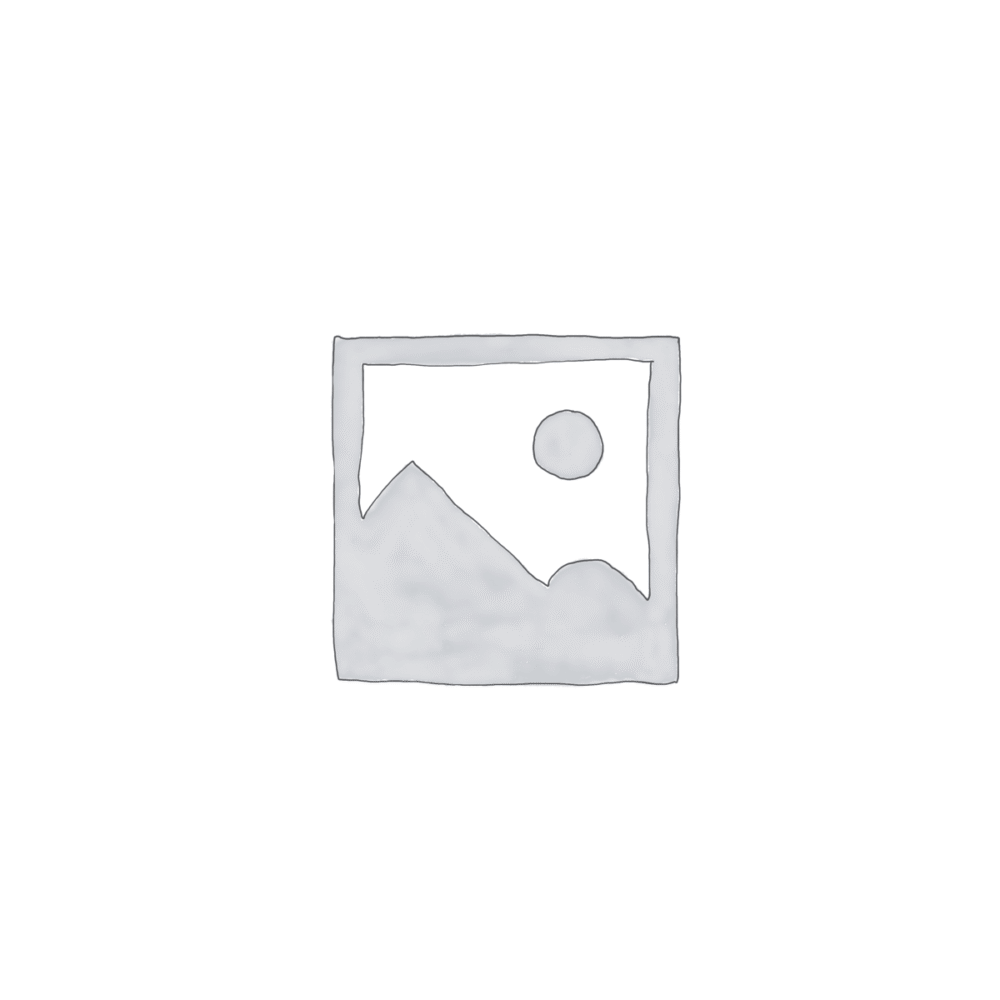
 No products in the cart.
No products in the cart. 
Reviews
There are no reviews yet.