TP-Link TL-MR3420 3G/4G Wireless N Router
TP-Link TL-MR3420 3G/4G Wireless N Router provides dual internet connectivity options by supporting both traditional broadband connections and 3G/4G USB modems. This versatile networking device serves as a complete home or small office solution, offering wireless speeds up to 300 Mbps while providing backup connectivity through cellular networks when primary internet connections fail.
Unlike standard routers limited to single connection types, this device automatically switches between wired broadband and mobile internet sources. The router accepts 3G/4G USB dongles from major cellular providers, creating a seamless failover system that maintains network connectivity during broadband outages or in locations where fixed internet infrastructure is unavailable.
Dual Connectivity and Failover Capabilities
Primary and Backup Internet Sources
The TP-Link TL-MR3420 3G/4G Wireless N Router manages multiple internet connections intelligently:
- WAN ethernet port: Standard broadband connection for cable, DSL, or fiber internet
- USB modem support: Compatible with 3G/4G dongles from major cellular providers
- Automatic failover: Seamless switching to cellular backup when primary connection fails
- Load balancing: Optional bandwidth sharing between multiple connection sources
Cellular Modem Compatibility
Extensive USB modem support ensures broad carrier compatibility:
- 3G networks: HSPA+, UMTS, and EDGE protocol support
- 4G LTE modems: Enhanced speeds with compatible LTE USB dongles
- Multi-carrier support: Works with modems from Verizon, AT&T, T-Mobile, and international carriers
- Plug-and-play detection: Automatic configuration for most popular USB modem models
Wireless Performance and Network Features
802.11n Wireless Capabilities
Wireless networking provides comprehensive coverage for connected devices:
- 300 Mbps wireless speeds: 802.11n standard with 2×2 MIMO technology
- 2.4GHz frequency band: Optimized for range and wall penetration
- Three external antennas: Enhanced signal strength and coverage area
- WPS security: One-button wireless setup with compatible devices
Network Management and Security
Advanced router features provide enterprise-level functionality:
- Guest network isolation: Separate wireless network for visitor access
- Access control: Time-based restrictions and website filtering
- VPN pass-through: Support for PPTP, L2TP, and IPSec VPN protocols
- Firewall protection: SPI firewall with DoS attack prevention
Port Configuration and Wired Connectivity
Ethernet Port Layout
Physical connectivity options accommodate various networking requirements:
- 1 WAN port: Gigabit ethernet for primary broadband connection
- 4 LAN ports: Fast ethernet ports for wired device connections
- USB 2.0 port: Dedicated connection for 3G/4G modems and storage devices
- Auto-MDI/MDIX: Automatic cable type detection eliminates crossover requirements
File Sharing and Print Server Functions
USB connectivity extends beyond internet modems:
- USB storage sharing: Network-attached storage for connected USB drives
- Print server capability: Share USB printers across the network
- FTP server function: Remote file access through internet connection
- Media server: DLNA-compatible streaming to networked devices
Setup and Configuration Process
Initial Installation Steps
Getting the TP-Link TL-MR3420 3G/4G Wireless N Router operational requires basic networking knowledge:
- Connection establishment: Connect primary internet source to WAN port
- USB modem insertion: Plug compatible 3G/4G dongle into USB port
- Power activation: Connect power adapter and wait for system initialization
- Wireless network creation: Router broadcasts default network for initial setup
Web-Based Management Interface
Comprehensive configuration options through browser-based interface:
- Quick setup wizard: Guided configuration for both connection types
- Connection priority: Set preference between wired and cellular internet
- Data usage monitoring: Track cellular data consumption to manage costs
- Bandwidth allocation: Distribute available bandwidth among devices and applications
Performance Analysis and Speed Expectations
Real-World Throughput Scenarios
Actual performance varies based on internet source and network conditions:
- Wired broadband mode: Full speed delivery up to connection capacity
- 3G cellular backup: Typically 1-10 Mbps depending on signal strength
- 4G LTE performance: 10-50 Mbps in areas with strong LTE coverage
- Wireless distribution: Up to 300 Mbps local network speeds between devices
Network Load Management
Traffic handling capabilities ensure consistent performance:
- Quality of Service: Prioritize traffic for time-sensitive applications
- Bandwidth control: Per-device speed limitations prevent network congestion
- Connection monitoring: Real-time visibility into active connections and usage
- Automatic optimization: Dynamic channel selection for wireless performance
Ideal Applications and Use Cases
Small Business Continuity
The TP-Link TL-MR3420 3G/4G Wireless N Router provides essential business connectivity:
- Backup internet service: Maintains operations during primary internet outages
- Remote location connectivity: Internet access for temporary offices or job sites
- Seasonal operations: Connectivity for seasonal businesses without permanent infrastructure
- Point-of-sale systems: Reliable connection for credit card processing and inventory systems
Residential and Home Office Scenarios
Home users benefit from enhanced connectivity reliability:
- Work-from-home backup: Ensures video calls and remote access during outages
- Rural internet enhancement: Cellular backup where broadband service is unreliable
- Travel connectivity: Portable internet solution for vacation homes or RVs
- Student housing: Shared internet access with backup connectivity options
Advanced Features and Customization
Quality of Service and Traffic Management
Sophisticated networking features optimize performance:
- Application prioritization: Gaming, video streaming, and VoIP traffic optimization
- Device-based QoS: Individual bandwidth allocation for specific devices
- Time-based restrictions: Internet access scheduling for parental controls
- Protocol filtering: Block or prioritize specific types of network traffic
Security and Access Control Features
Comprehensive protection against network threats:
- MAC address filtering: Device-specific network access permissions
- URL filtering: Block access to inappropriate or distracting websites
- VPN server capability: Secure remote access to home network resources
- Guest network controls: Time limits and bandwidth restrictions for visitors
Data Management and Cost Considerations
Cellular Data Usage Control
Managing mobile internet costs requires careful monitoring:
- Usage tracking: Real-time and historical data consumption monitoring
- Automatic disconnection: Configurable limits to prevent overage charges
- Scheduled connectivity: Time-based cellular connection for cost control
- Alert notifications: Email warnings when approaching data thresholds
Connection Strategy Optimization
Effective cost management through intelligent connection policies:
- Primary connection preference: Always use cheaper wired internet when available
- Emergency-only cellular: Reserve mobile data for critical connectivity needs
- Bandwidth limitations: Restrict cellular speeds to extend data allowances
- Application blocking: Disable high-bandwidth activities during cellular operation
Technical Specifications and Compatibility
Hardware Requirements and Environmental Specs
- Power consumption: 12V/1A external power adapter included
- Operating temperature: 0°C to 40°C (32°F to 104°F)
- Storage conditions: -40°C to 70°C (-40°F to 158°F)
- Humidity tolerance: 10% to 90% non-condensing relative humidity
Software and Protocol Support
Comprehensive networking standard compliance:
- Wireless standards: 802.11b/g/n backward compatibility
- Security protocols: WEP, WPA, WPA2 with multiple authentication methods
- Network protocols: IPv4 and IPv6 dual-stack support
- Dynamic routing: RIP v2 and static routing table configuration
Limitations and Alternative Considerations
Performance Boundaries
The TP-Link TL-MR3420 3G/4G Wireless N Router has specific operational constraints:
- Wireless N speeds: Limited to 300 Mbps compared to newer AC standards
- Fast ethernet LAN: 100 Mbps wired connections may bottleneck high-speed internet
- Single band operation: 2.4GHz only, lacking 5GHz band for congestion avoidance
- USB 2.0 limitations: Slower data transfer for connected storage devices
When to Choose Different Solutions
Consider alternative networking equipment for scenarios requiring:
- Gigabit LAN speeds: Environments with high-speed internet and local file transfers
- Dual-band wireless: Areas with significant 2.4GHz interference
- Advanced enterprise features: Professional networking with complex VLAN requirements
- 5G connectivity: Future-proofing for next-generation cellular speeds
Long-Term Value and Future Considerations
Technology Evolution Impact
While the device provides solid current functionality, consider future networking trends:
- Cellular technology advancement: 3G network shutdown timelines from carriers
- Wi-Fi standard progression: 802.11ac and 802.11ax offer superior performance
- Internet speed increases: Broadband speeds may exceed router capabilities
- IoT device growth: Modern homes may require more advanced traffic management

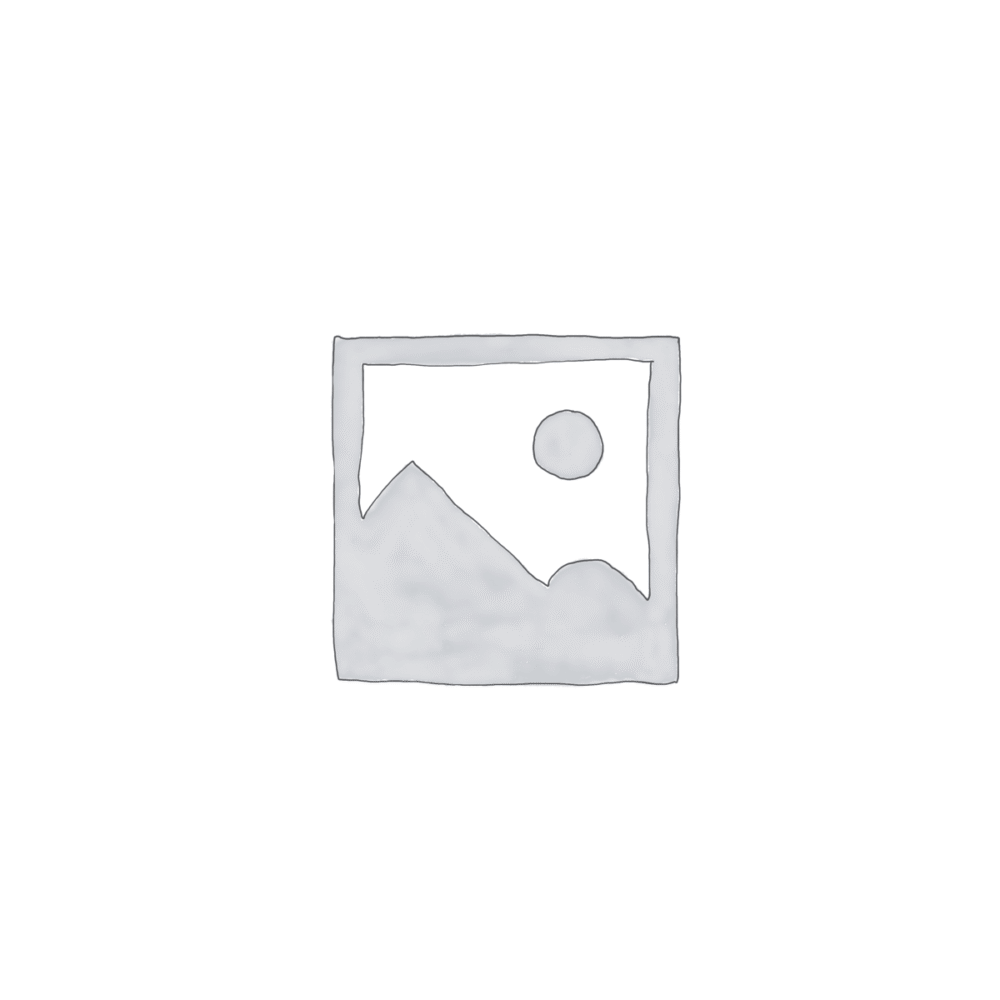
 No products in the cart.
No products in the cart. 
Reviews
There are no reviews yet.