TP-Link TL-MR6400 300Mbps 4G Mobile Wi-Fi Router Proftech
TP-Link TL-MR6400 300Mbps 4G Mobile Wi-Fi Router creates a complete home or office network using 4G LTE cellular connections as the primary internet source, eliminating dependence on traditional cable, DSL, or fiber broadband services. This innovative device accepts standard SIM cards from cellular providers and broadcasts Wi-Fi signals up to 300 Mbps, making high-speed internet accessible in rural areas, temporary locations, or anywhere fixed broadband infrastructure is unavailable.
Unlike conventional routers that require existing internet connections, this 4G-enabled device generates its own internet access through cellular tower networks. The router supports up to 32 wireless devices simultaneously while providing backup ethernet connectivity, creating a fully functional network environment using only cellular data plans instead of traditional broadband subscriptions.
4G LTE Connectivity and Network Performance
Cellular Network Integration
The TP-Link TL-MR6400 300Mbps 4G Mobile Wi-Fi Router leverages advanced cellular technology for internet access:
- 4G LTE Category 4: Download speeds up to 150 Mbps and upload speeds up to 50 Mbps in optimal coverage areas
- 3G fallback capability: Automatic connection to 3G networks when 4G coverage is unavailable
- Carrier compatibility: Works with SIM cards from major cellular providers including Verizon, AT&T, T-Mobile, and international carriers
- Signal optimization: External antenna connections improve cellular reception in challenging locations
Real-World Performance Expectations
Actual internet speeds vary significantly based on cellular tower proximity and network congestion:
- Strong 4G signal areas: 25-80 Mbps download speeds typical for most daily internet activities
- Moderate signal locations: 10-25 Mbps adequate for streaming, video calls, and web browsing
- Rural or distant coverage: 5-15 Mbps sufficient for basic internet access and email
- Network congestion impact: Speeds may decrease during peak usage times in densely populated areas
Wireless Distribution and Device Connectivity
Wi-Fi Network Broadcasting
Cellular internet connection distributes wirelessly to multiple devices throughout the coverage area:
- 802.11n wireless standard: Up to 300 Mbps local network speeds between connected devices
- 2.4GHz frequency band: Extended range coverage suitable for typical home and small office environments
- Multi-device support: Simultaneous connections for up to 32 smartphones, tablets, laptops, and IoT devices
- WPA2 security: Password-protected wireless network with enterprise-grade encryption
Coverage Area and Signal Distribution
- Indoor coverage: Reliable Wi-Fi access throughout homes up to 1,500 square feet
- Wall penetration: 2.4GHz signals effectively traverse interior walls and floors
- Outdoor extension: Limited coverage to covered patios and nearby outdoor areas
- Multi-room performance: Adequate signal strength for 2-3 bedroom homes with standard construction
SIM Card Integration and Cellular Setup
SIM Card Configuration and Compatibility
Standard SIM card slot accepts cards from various cellular providers:
- Standard SIM size: Compatible with full-size SIM cards from most cellular carriers
- PIN protection: SIM card PIN entry support for secure network access
- APN configuration: Automatic and manual Access Point Name settings for different carriers
- Data plan integration: Works with postpaid and prepaid cellular data plans
Carrier Compatibility and Setup Process
- Multi-carrier support: Tested compatibility with major domestic and international cellular providers
- Unlocked operation: No carrier restrictions allow flexibility in service provider selection
- Signal strength indicators: LED displays and web interface show cellular connection quality
- Network selection: Manual and automatic carrier selection for roaming and multi-carrier areas
Backup Connectivity and Failover Capabilities
Dual WAN Functionality
The TP-Link TL-MR6400 300Mbps 4G Mobile Wi-Fi Router provides flexible internet source options:
- 4G primary connection: Cellular data as the main internet source for locations without fixed broadband
- Ethernet backup: Optional wired internet connection for load balancing or failover scenarios
- Automatic switching: Seamless transition between 4G and wired connections based on availability
- Connection prioritization: User-configurable preference for primary and backup internet sources
Business Continuity Applications
Redundant connectivity ensures reliable internet access for critical operations:
- Broadband outage backup: Maintains internet connectivity when primary broadband services fail
- Remote location connectivity: Provides internet access for temporary offices and job sites
- Emergency communications: Reliable connectivity during natural disasters or infrastructure failures
- Event and conference support: Temporary high-capacity internet for special events
Practical Applications and Use Cases
Rural and Remote Area Connectivity
The router addresses connectivity challenges in underserved locations:
- Rural homes: Internet access where cable, DSL, or fiber services are unavailable
- Farm and ranch operations: Connectivity for agricultural monitoring and business operations
- Remote cabins: Seasonal or permanent internet access for vacation properties
- Construction sites: Temporary internet infrastructure for project management and communications
Mobile and Temporary Installations
Various scenarios benefit from cellular-based internet solutions:
- RV and camping: Mobile internet access for recreational vehicles and extended travel
- Pop-up businesses: Temporary retail locations, food trucks, and seasonal operations
- Emergency services: Disaster response and emergency communication systems
- Field research: Scientific and survey operations requiring reliable internet connectivity
Data Management and Cost Considerations
Cellular Data Usage Control
Managing mobile internet costs requires careful data consumption monitoring:
- Usage tracking: Real-time and historical data consumption monitoring through web interface
- Bandwidth limitations: Configurable speed restrictions to extend data plan allowances
- Device quotas: Per-device data limits prevent excessive usage by individual users
- Alert notifications: Email and SMS warnings when approaching data plan thresholds
Data Plan Optimization Strategies
Effective cost management through intelligent usage policies:
- Time-based restrictions: Scheduled internet access to control usage during expensive peak periods
- Application blocking: Restrict high-bandwidth activities like video streaming or large downloads
- Priority device settings: Ensure critical devices maintain connectivity when data limits approach
- Guest network controls: Separate visitor access with distinct data limitations
Physical Design and Installation
Hardware Specifications and Connectivity
- Ethernet ports: Two Fast Ethernet ports for wired device connections
- USB port: File sharing capability through connected USB storage devices
- External antenna support: SMA connectors for enhanced cellular signal reception
- LED indicators: Status lights for power, cellular signal, Wi-Fi activity, and internet connectivity
Installation and Positioning Considerations
Optimal placement significantly impacts cellular reception and Wi-Fi coverage:
- Signal strength optimization: Position router near windows or elevated locations for cellular reception
- Antenna orientation: External antennas should point toward nearest cellular towers
- Wi-Fi coverage planning: Central location within coverage area maximizes wireless distribution
- Ventilation requirements: Adequate airflow prevents overheating during continuous operation
Security Features and Network Protection
Wireless Security Protocols
Comprehensive protection for cellular-based internet connections:
- WPA2 encryption: Advanced wireless security with AES encryption protocols
- Guest network isolation: Separate visitor network with restricted access to main network resources
- Firewall protection: Built-in firewall with intrusion detection and prevention capabilities
- VPN pass-through: Support for secure remote access connections
Access Control and Management
- Device access control: MAC address filtering for authorized device connections
- Parental controls: Content filtering and time-based restrictions for children’s devices
- Port forwarding: Advanced networking features for servers and specialized applications
- Remote management: Secure web-based administration from anywhere with internet access
Performance Limitations and Alternative Considerations
Technology Constraints and Boundaries
The TP-Link TL-MR6400 300Mbps 4G Mobile Wi-Fi Router operates within specific limitations:
- Data plan costs: Cellular data typically more expensive than unlimited fixed broadband
- Speed variability: Performance depends heavily on cellular tower proximity and network congestion
- Data limitations: Most cellular plans include monthly data caps or throttling after limits
- Network latency: Higher ping times compared to fixed broadband connections
When to Consider Alternative Solutions
Different connectivity solutions may provide superior performance for specific requirements:
- Fixed broadband availability: Cable, DSL, or fiber connections offer unlimited data at lower costs
- Satellite internet: Starlink and similar services provide higher speeds for rural areas
- Bonded connections: Multiple cellular modems can combine for increased bandwidth
- 5G routers: Newer devices supporting 5G networks offer significantly higher speeds
Long-Term Value and Technology Evolution
Investment Perspective and Future Planning
Understanding the router’s role within evolving connectivity landscapes:
- 4G network longevity: LTE networks will continue operating alongside 5G deployment
- Rural connectivity bridge: Provides immediate internet access while waiting for fixed broadband expansion
- Backup value: Permanent utility as emergency connectivity solution
- Technology transition: Eventual replacement with 5G routers as networks and pricing improve
Upgrade Path Considerations
- 5G availability: Next-generation cellular networks offer dramatically improved speeds
- Data plan evolution: Unlimited cellular plans becoming more common and affordable
- Fixed broadband expansion: Rural fiber and fixed wireless services expanding coverage
- Mesh integration: Potential integration with mesh systems for enhanced coverage
Installation Environment and Requirements
Optimal Operating Conditions
The router performs effectively within specific environmental and network parameters:
- Cellular coverage requirement: Adequate 4G LTE signal strength for reliable internet access
- Data plan selection: Appropriate cellular plan with sufficient monthly data allowance
- Power supply: Stable electrical connection for continuous router operation
- Environmental conditions: Indoor installation in temperature-controlled environments
System Prerequisites and Setup Requirements
- SIM card activation: Active cellular data plan from compatible service provider
- Network configuration: Basic understanding of wireless network setup and security
- Signal assessment: Evaluation of cellular coverage quality at installation location
- Data monitoring: Regular tracking of cellular data consumption to avoid overage charges
Support and Maintenance Considerations
Ongoing Management Requirements
Cellular-based networking requires specific maintenance procedures:
- Firmware updates: Regular software updates for security and cellular compatibility
- Signal monitoring: Ongoing assessment of cellular connection quality and performance
- Data usage tracking: Monthly monitoring to optimize data plan usage and costs
- Configuration backup: System settings preservation for disaster recovery
Technical Support Resources
TP-Link provides comprehensive support for cellular networking challenges:
- Installation documentation: Detailed setup guides for various cellular carriers
- Troubleshooting resources: Common issue resolution and optimization techniques
- Carrier compatibility: Updated lists of supported cellular providers and APN settings
- Technical assistance: Professional support for complex installation and configuration issues

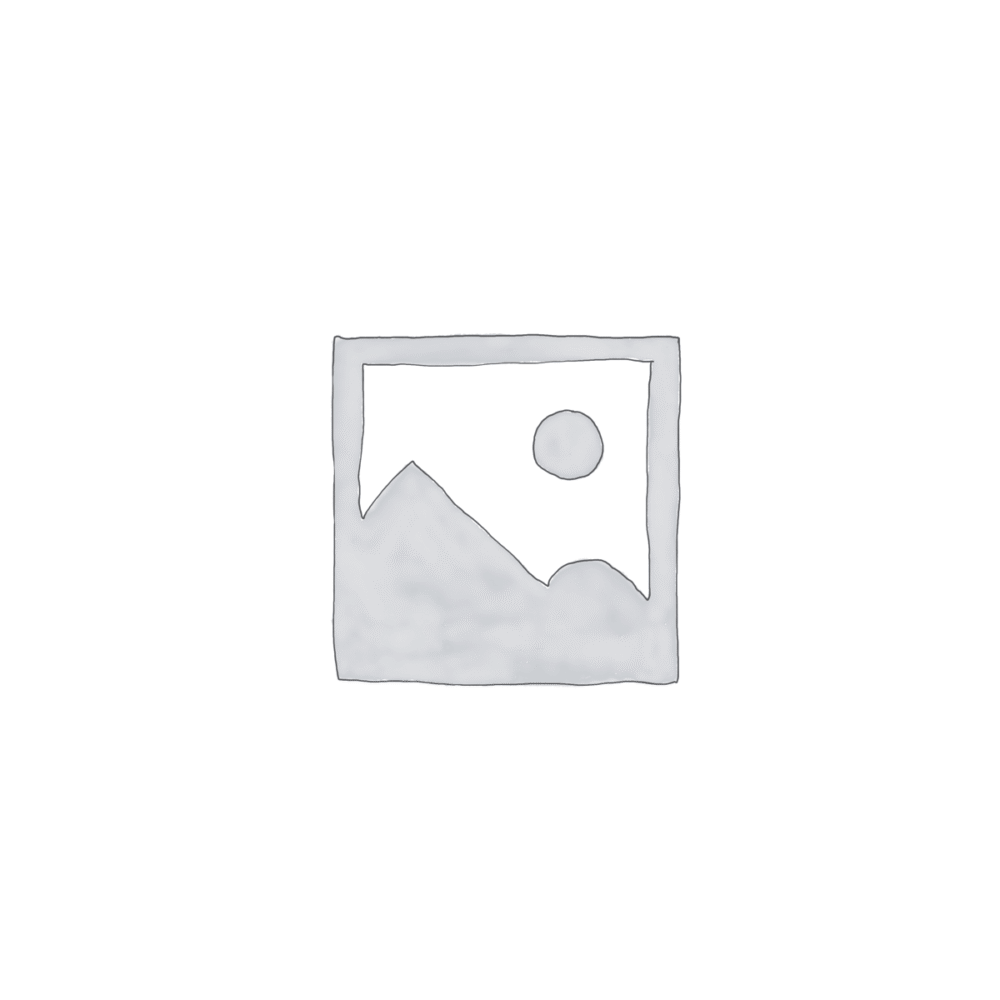


Reviews
There are no reviews yet.