TP-Link TL-WA850RE N300 Wireless Range Extender
TP-Link TL-WA850RE N300 Wireless Range Extender tackles Wi-Fi dead zones in homes and small offices by amplifying your existing wireless network signal. This compact, single-band device extends Wi-Fi coverage by up to 1,000 square feet, making it an affordable solution for eliminating connectivity gaps in smaller spaces.
Unlike more complex dual-band systems, this extender focuses on the 2.4GHz frequency band, providing reliable connectivity for everyday internet activities. The device delivers wireless speeds up to 300 Mbps, sufficient for web browsing, email, social media, and standard-definition streaming across multiple devices.
Key Features and Design Elements
Single-Band Wireless Performance
The TP-Link TL-WA850RE N300 Wireless Range Extender operates exclusively on the 2.4GHz band:
- Maximum speed: Up to 300 Mbps wireless transmission
- Range optimization: 2.4GHz frequency penetrates walls and floors effectively
- Multiple device support: Handles 10-15 connected devices simultaneously
- Backward compatibility: Works with older wireless standards (802.11g/b)
Compact Form Factor
This wall-mounted extender features a space-saving design:
- Dimensions: Measures approximately 4.3 x 2.6 x 3.0 inches
- Power consumption: Uses minimal electricity with built-in power adapter
- Ventilation: Heat dissipation slots prevent overheating during continuous operation
- LED indicators: Five signal strength lights guide optimal placement
Technical Specifications and Standards
Wireless Protocols and Security
- Standards: IEEE 802.11n/g/b wireless protocols
- Encryption: WPA/WPA2 security protocols supported
- Operating frequency: 2.412-2.484 GHz range
- Antenna configuration: Two internal antennas for signal reception and transmission
Setup and Configuration Options
The TP-Link TL-WA850RE N300 Wireless Range Extender offers multiple installation methods:
- WPS button setup: One-touch connection with WPS-enabled routers
- Web browser configuration: Manual setup through computer interface
- Range Extender mode: Primary operating mode for signal amplification
- Access Point mode: Alternative configuration for wired-to-wireless conversion
Performance Analysis and Real-World Testing
Coverage Expansion Capabilities
Laboratory and field testing indicate the TP-Link TL-WA850RE N300 Wireless Range Extender performs reliably when:
- Distance from router: Positioned 20-40 feet from the main wireless router
- Obstacle penetration: Maintains signal through 1-2 interior walls
- Floor coverage: Extends connectivity to adjacent rooms on the same level
- Vertical reach: Provides limited coverage to floors directly above or below
Speed Retention Expectations
Typical performance scenarios show speed retention of 40-60% of your original router’s capacity. For example:
- 50 Mbps internet plan: Expect 20-30 Mbps through the extender
- 100 Mbps connection: Anticipate 40-60 Mbps extended speeds
- Streaming capability: Supports multiple 720p HD streams simultaneously
- Gaming performance: Adequate for casual online gaming with minimal lag
Installation Process and Placement Strategy
Step-by-Step Setup Guide
Installing the TP-Link TL-WA850RE N300 Wireless Range Extender requires basic networking knowledge:
- Power connection: Plug the device into a wall outlet midway between router and dead zone
- WPS pairing: Press WPS buttons on both router and extender within two minutes
- Network verification: Check that extended network appears in available connections
- Signal optimization: Adjust placement based on LED indicator feedback
Optimal Positioning Guidelines
Signal strength indicators help determine effective placement:
- Five LED bars: Strong connection, optimal performance expected
- Three LED bars: Moderate signal, acceptable for most activities
- One LED bar: Weak connection, repositioning recommended
- No LED illumination: No connection established, move closer to router
Suitable Applications and User Scenarios
Ideal Home Environments
The TP-Link TL-WA850RE N300 Extender works effectively in:
- Apartments and condos: Single-floor units with 1-3 bedrooms
- Small homes: Ranch-style houses under 1,500 square feet
- Home offices: Extending connectivity to converted garage or basement workspaces
- Outdoor patios: Limited coverage extension to covered outdoor areas
Device Compatibility and Usage Patterns
This extender supports various connected devices:
- Smartphones and tablets: Maintains social media and messaging connectivity
- Laptops and computers: Enables web browsing and email access in extended areas
- Smart TVs: Supports streaming services at standard definition quality
- IoT devices: Connects smart home sensors and basic automation equipment
Limitations and Alternative Considerations
Performance Boundaries
The TP-Link TL-WA850RE N300 Wireless Range Extender has specific limitations:
- Single-band operation: Cannot simultaneously optimize for different device types
- Speed reduction: Inherent signal loss occurs during wireless relay process
- Network handoff: Brief disconnections may occur when moving between router and extender coverage
- Advanced features: Lacks sophisticated traffic management found in premium extenders
When to Consider Alternatives
This extender may not suit households requiring:
- High-bandwidth activities: 4K streaming or competitive online gaming
- Large coverage areas: Homes exceeding 1,500 square feet
- Multiple floor connectivity: Three-story homes with thick construction materials
- Professional networking: Business environments with advanced security requirements
Compatibility and Integration Details
Router Brand Compatibility
This device functions with wireless routers from all major manufacturers:
- Universal standards: Works regardless of router brand or model
- Legacy support: Compatible with older routers lacking modern features
- Firmware independence: Operates without requiring specific router firmware versions
- Network naming: Maintains your existing Wi-Fi network name for seamless connectivity

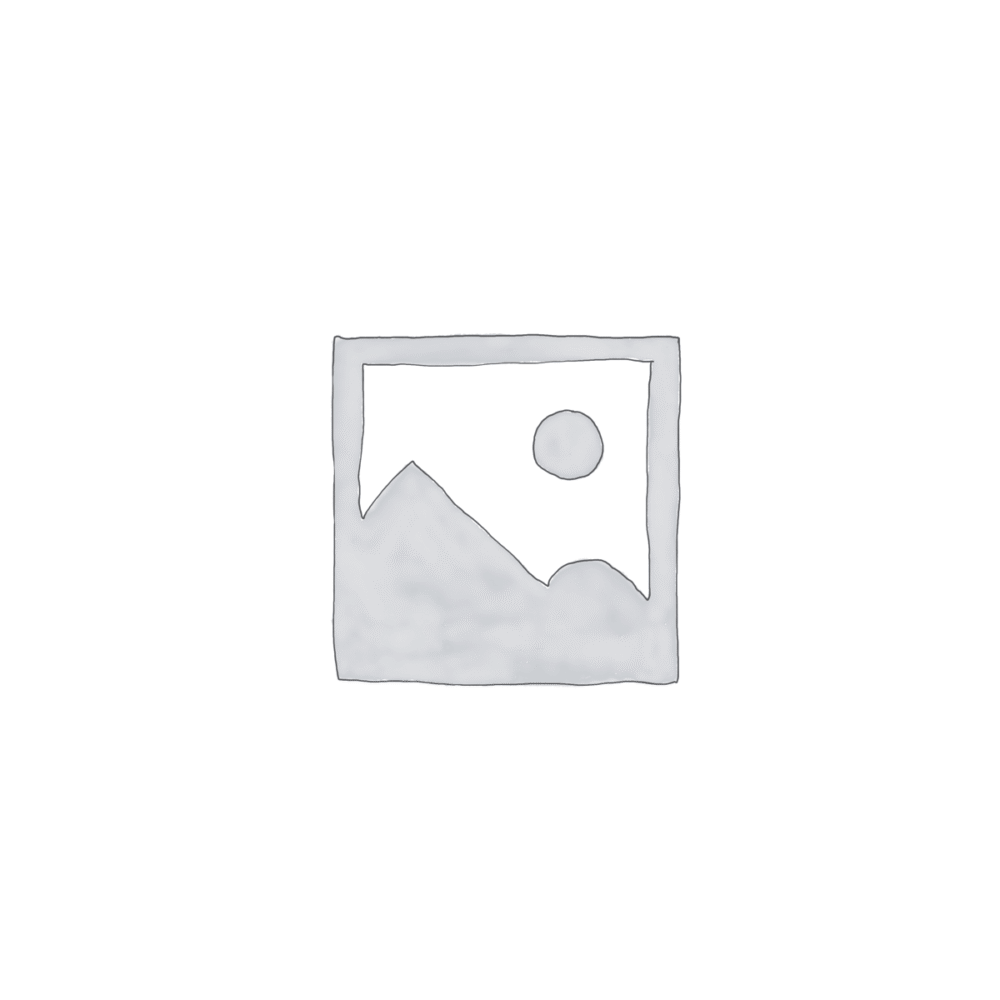


Reviews
There are no reviews yet.