TP-Link TL-WA860RE N300 Universal Range Extender
TP-Link TL-WA860RE N300 Universal Range Extender transforms weak signal areas into fully connected zones throughout your home or office. This compact networking solution addresses connectivity challenges that plague many households, where certain rooms or areas struggle with inconsistent wireless coverage from the main router.
Designed with user convenience in mind, this range extender integrates seamlessly into existing wireless networks without requiring technical expertise or additional cabling. The wall-mounted configuration saves space while providing dual functionality as both a signal booster and additional power outlet for other devices.
Smart Signal Intelligence and Optimal Placement
Intelligent Signal Indicator Technology
The TP-Link TL-WA860RE N300 Universal Range Extender features smart signal indicator lights that guide users to identify the optimal installation location. These indicators display the signal strength received from the existing router, eliminating guesswork during setup and ensuring maximum network performance.
The visual feedback system helps homeowners understand wireless signal propagation patterns throughout their property. Rather than relying on trial-and-error placement, users can make informed decisions about extender positioning based on real-time signal strength measurements.
Professional-Grade Antenna System
Two fixed external antennas work in conjunction with advanced antenna technology to deliver consistent wireless coverage and reliability. The antenna configuration provides superior signal propagation compared to internal antenna designs, extending reliable connectivity to previously unreachable areas.
This antenna system supports the IEEE 802.11n standard with 300Mbps throughput, providing sufficient bandwidth for multiple connected devices simultaneously. The wireless N technology ensures compatibility with existing devices while supporting modern streaming and gaming requirements.
Streamlined Installation and Universal Compatibility
One-Button WPS Configuration
Setting up the TP-Link TL-WA860RE N300 Universal Range Extender requires no technical networking knowledge. The WPS (Wi-Fi Protected Setup) button enables automatic configuration by simply pressing the WPS button on the existing router, followed by the Range Extender button on the unit.
This plug-and-play approach eliminates the need for manual network configuration, password entry, or software installation. Within minutes, users can extend their wireless network coverage without consulting technical manuals or contacting support services.
Network Memory and Flexibility
The extender incorporates a profile memory function that remembers previously connected wireless networks. When relocating the device or changing routers, the system maintains configuration settings, reducing setup time for subsequent installations.
Universal compatibility ensures seamless integration with all 802.11b/g/n wireless devices, regardless of manufacturer. This broad compatibility means existing smartphones, tablets, laptops, and smart home devices will connect automatically once the network extension is active.
Dual-Purpose Design with Practical Benefits
AC Passthrough Power Socket
Unlike standard range extenders that consume a wall outlet, the TP-Link TL-WA860RE N300 Universal Range Extender includes an integrated AC passthrough socket. This feature allows users to connect additional electrical devices or power strips, ensuring no outlet goes unused.
The passthrough design addresses a common household concern where networking equipment competes with other devices for limited wall outlet space. Users can maintain full outlet functionality while gaining wireless network extension capabilities.
Compact Wall-Mounted Installation
The miniature form factor and wall-mounted design enable flexible deployment options throughout the home. The compact dimensions allow installation in tight spaces, behind furniture, or in areas where larger networking equipment would be impractical.
Portability becomes effortless with the wall-plug design. Users can easily relocate the extender to different rooms or levels of their home without requiring mounting hardware or cable management considerations.
Enhanced Connectivity for Modern Devices
Ethernet Bridge Functionality
The integrated Ethernet port transforms the range extender into a wireless adapter for wired devices. Gaming consoles, smart TVs, Blu-ray players, and desktop computers can gain wireless connectivity through this bridging capability.
This dual functionality eliminates the need for separate wireless adapters for devices that only include Ethernet connections. The bridge mode enables these wired devices to access the extended wireless network while maintaining optimal connection stability.
Streaming and Gaming Performance
With 300Mbps wireless throughput, the extender supports bandwidth-intensive applications including HD video streaming, online gaming, and video conferencing. The wireless N standard provides sufficient capacity for multiple simultaneous connections without significant performance degradation.
Lag-free HD and 3D video streaming becomes achievable in areas that previously experienced buffering or connection interruptions. Gaming enthusiasts can maintain stable connections for online multiplayer sessions, while remote workers benefit from reliable video conferencing capabilities.
Technical Reliability and Performance Standards
Operating Environment and Durability
The extender operates reliably across various environmental conditions typical of residential and small office settings. The solid-state construction contains no moving parts, reducing potential failure points and ensuring consistent long-term operation.
TP-Link’s engineering standards ensure electromagnetic compliance and wireless certification across international markets. The device meets FCC regulations for wireless equipment, providing confidence in both performance and regulatory compliance.
Network Security and Integration
The range extender maintains the same security protocols as the original wireless network, including WPA/WPA2 encryption standards. Security credentials are automatically synchronized during WPS setup, ensuring extended network areas maintain equivalent protection levels.
Network management remains centralized through the original router, with the extender operating transparently to connected devices. This approach simplifies security policy management while ensuring consistent protection across the entire wireless coverage area.
Installation Guidance and Support
Professional installation is not required, though optimal placement considerations can maximize performance benefits. The smart signal indicators provide real-time feedback during positioning, enabling users to achieve optimal results independently.
Technical support resources include comprehensive documentation, online setup guides, and compatibility verification tools. TP-Link’s established support infrastructure provides assistance for configuration questions or troubleshooting scenarios.

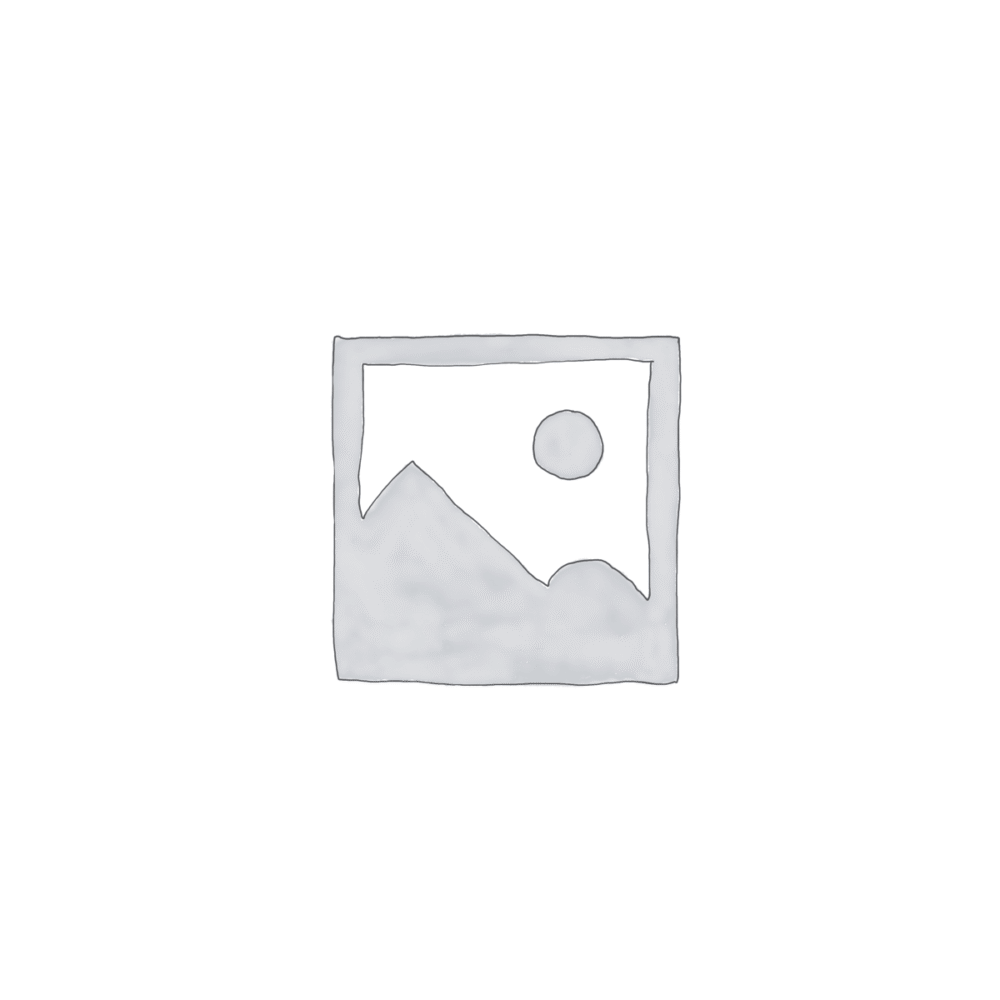


Reviews
There are no reviews yet.