TP-Link Archer C50 AC1200 Wireless Dual Band Router Proftech
TP-Link Archer C50 AC1200 Wireless Dual Band Router delivers modern home networking with simultaneous 2.4GHz and 5GHz wireless bands, providing combined speeds up to 1200 Mbps. This 802.11ac router automatically directs devices to the optimal frequency band, reducing network congestion while supporting bandwidth-intensive activities like 4K streaming and online gaming across multiple devices simultaneously.
Unlike single-band routers that force all devices to compete for the same wireless spectrum, this dual-band design separates traffic intelligently. The router allocates up to 867 Mbps on the 5GHz band for high-performance devices while maintaining 300 Mbps on 2.4GHz for smart home devices and extended-range connections, creating a more efficient and responsive home network.
Dual-Band Wireless Technology and Performance
AC1200 Speed Distribution
The TP-Link Archer C50 AC1200 Wireless Dual Band Router optimizes performance across both frequency bands:
- 5GHz band: Up to 867 Mbps using 802.11ac technology for laptops, streaming devices, and smartphones
- 2.4GHz band: Up to 300 Mbps with 802.11n for IoT devices, smart home sensors, and extended coverage
- Simultaneous operation: Both bands function independently without interference
- Automatic band steering: Devices connect to the most appropriate frequency automatically
MIMO Technology and Antenna Design
Advanced antenna configuration enhances signal quality and coverage:
- 2×2 MIMO on 5GHz: Multiple data streams improve throughput and reliability
- 2×2 MIMO on 2.4GHz: Enhanced performance for older devices and extended range
- Four external antennas: Optimized positioning for comprehensive home coverage
- Beamforming technology: Focused signal transmission toward connected devices
Network Coverage and Range Capabilities
Home Coverage Expectations
Real-world testing demonstrates coverage capabilities in typical residential environments:
- Medium homes: Reliable coverage up to 1,500 square feet with minimal dead zones
- Multi-story performance: Adequate signal penetration through floors and walls
- Outdoor extension: Limited coverage to covered patios and nearby outdoor areas
- Obstacle penetration: Effective signal transmission through standard interior walls
Signal Optimization Features
Built-in technologies maximize wireless performance throughout coverage areas:
- Smart Connect: Automatically assigns devices to optimal frequency bands
- Range optimization: Antenna positioning and power adjustment for maximum reach
- Interference mitigation: Automatic channel selection avoids crowded frequencies
- Signal strength indicators: Web interface displays connection quality by device
Internet Connection and Wired Networking
WAN and LAN Port Configuration
Physical connectivity options support various networking requirements:
- Gigabit WAN port: Full-speed connection to cable, DSL, or fiber internet services
- Four Gigabit LAN ports: Wired connections for gaming consoles, desktop computers, and network storage
- Auto-negotiation: Automatic speed and duplex detection for optimal wired performance
- Link aggregation support: Enhanced bandwidth for high-performance wired connections
Internet Service Compatibility
The router works seamlessly with all major internet service providers:
- Cable internet: Direct connection to cable modems from any provider
- DSL services: Compatible with DSL modems and integrated gateway devices
- Fiber connections: Supports fiber-to-the-home installations with ethernet handoff
- PPPoE authentication: Built-in support for DSL connections requiring username/password
Advanced Wireless Features and Security
Modern Security Protocols
Comprehensive protection against wireless security threats:
- WPA3 support: Latest wireless security standard with enhanced protection
- WPA2 encryption: Backward compatibility with older devices requiring WPA2
- Guest network isolation: Separate wireless network for visitors with restricted access
- Access control: MAC address filtering and device-specific connection permissions
Quality of Service and Traffic Management
Intelligent bandwidth allocation ensures optimal performance for different applications:
- Adaptive QoS: Automatic prioritization of gaming, streaming, and video calls
- Device prioritization: Manual bandwidth allocation for specific devices
- Gaming accelerator: Reduced latency for online gaming applications
- Parental controls: Time-based restrictions and content filtering for children’s devices
Setup Process and User Interface
Initial Installation and Configuration
The TP-Link Archer C50 AC1200 Wireless Dual Band Router simplifies network setup through multiple methods:
- Web-based setup wizard: Browser interface guides through initial configuration
- Tether mobile app: Smartphone-based setup and management
- WPS connectivity: One-button connection for compatible devices
- Quick installation guide: Step-by-step instructions for non-technical users
Ongoing Management and Monitoring
User-friendly interfaces provide comprehensive network control:
- Real-time monitoring: Connected device tracking and bandwidth usage statistics
- Remote management: Mobile app control from anywhere with internet access
- Firmware updates: Automatic and manual update options for security and features
- Network diagnostics: Built-in tools for troubleshooting connectivity issues
Performance Analysis and Speed Expectations
Real-World Throughput Scenarios
Laboratory and field testing reveal practical performance expectations:
- 5GHz close range: 400-600 Mbps typical throughput with modern devices
- 5GHz extended range: 150-300 Mbps at maximum coverage boundaries
- 2.4GHz performance: 50-150 Mbps depending on interference and distance
- Mixed device handling: Consistent performance with 15-25 simultaneously connected devices
Factors Affecting Wireless Performance
Understanding variables that impact speed helps set realistic expectations:
- Device capabilities: Older devices limited by their wireless card specifications
- Internet speed limitations: Router performance capped by broadband connection speed
- Environmental interference: Neighboring networks and electronic devices affect performance
- Physical obstacles: Walls, floors, and furniture reduce signal strength and speed
Ideal Applications and Use Cases
Modern Home Networking Requirements
The TP-Link Archer C50 AC1200 Wireless Dual Band Router addresses contemporary household connectivity needs:
- 4K streaming households: Multiple simultaneous Netflix, YouTube, and streaming service users
- Smart home integration: IoT devices, security cameras, and home automation systems
- Remote work environments: Video conferencing, cloud access, and VPN connections
- Gaming families: Console gaming, PC gaming, and mobile gaming without lag
Multi-Device Household Scenarios
Typical family usage patterns demonstrate the router’s capabilities:
- Teenagers and social media: Multiple smartphones, tablets, and laptops for social platforms
- Parents working from home: Video calls, file uploads, and cloud-based applications
- Entertainment systems: Smart TVs, streaming boxes, and music systems
- Educational needs: Online learning platforms, research, and homework assignments
Advanced Configuration Options
Professional Network Features
Beyond basic home routing, the device offers sophisticated capabilities:
- VLAN support: Network segmentation for advanced users and small offices
- VPN pass-through: Support for secure remote access connections
- Dynamic DNS: Remote access to home network resources
- Port forwarding: Application-specific traffic routing for servers and services
Customization and Optimization
Power users can fine-tune performance through advanced settings:
- Wireless channel selection: Manual frequency optimization for interference avoidance
- Transmission power adjustment: Range and power consumption balancing
- Antenna pattern configuration: Directional coverage optimization
- Bandwidth scheduling: Time-based speed limitations and usage controls
Limitations and Performance Boundaries
Technology Constraints
The TP-Link Archer C50 AC1200 Wireless Dual Band Router operates within specific technical limitations:
- AC1200 classification: Total theoretical speed shared across both bands, not per-device
- Ethernet bottlenecks: Gigabit LAN ports may limit very high-speed internet connections
- Single-stream devices: Older devices cannot utilize full band capabilities
- Range limitations: Large homes may require additional access points or mesh systems
Comparison with Higher-End Alternatives
Understanding when more advanced equipment provides value:
- Wi-Fi 6 routers: Newer 802.11ax standard offers improved efficiency and speed
- Mesh systems: Whole-home coverage solutions for large or complex floor plans
- Gaming routers: Specialized features for competitive gaming and low-latency applications
- Enterprise equipment: Business-grade features for professional environments
Installation Environment and Physical Specifications
Optimal Placement Strategies
Router positioning significantly impacts performance throughout the home:
- Central location: Placed near the geographic center of the coverage area
- Elevated positioning: Higher placement improves signal distribution
- Obstacle avoidance: Clear line-of-sight to primary usage areas
- Interference reduction: Distance from microwaves, baby monitors, and other electronics
Physical Design and Ventilation
- Compact footprint: Desktop form factor suitable for most home installations
- Ventilation requirements: Adequate airflow prevents overheating during heavy usage
- External antennas: Adjustable positioning for optimal signal coverage
- LED indicators: Status lights provide visual feedback on operation and connectivity
Long-Term Value and Future Considerations
Technology Lifecycle Assessment
While providing solid current performance, consider evolving networking standards:
- Internet speed growth: Broadband speeds continue increasing beyond current router capabilities
- Device evolution: Newer devices support advanced wireless standards with superior performance
- Smart home expansion: Growing IoT device counts may exceed current capacity
- Security updates: Ongoing firmware support ensures protection against emerging threats
Investment Perspective
The router provides reasonable value for current networking needs while acknowledging advancement timelines:
- 3-5 year lifespan: Typical replacement cycle for home networking equipment
- Gradual performance degradation: Relative performance decreases as newer standards emerge
- Feature additions: Firmware updates extend functionality within hardware limitations
- Migration planning: Understanding upgrade paths to newer technologies
Troubleshooting and Support Resources
Common Issues and Solutions
Typical problems and their resolutions help maintain optimal performance:
- Slow wireless speeds: Channel optimization and device positioning adjustments
- Connection drops: Firmware updates and interference source identification
- Range limitations: Antenna repositioning and potential range extender additions
- Configuration problems: Factory reset procedures and setup wizard re-execution
Technical Support and Documentation
TP-Link provides comprehensive support resources for the Archer C50:
- Online knowledge base: Detailed guides and troubleshooting articles
- Community forums: User-generated solutions and configuration tips
- Technical support: Phone and chat support for complex issues
- Warranty coverage: Standard manufacturer warranty protects against hardware defects

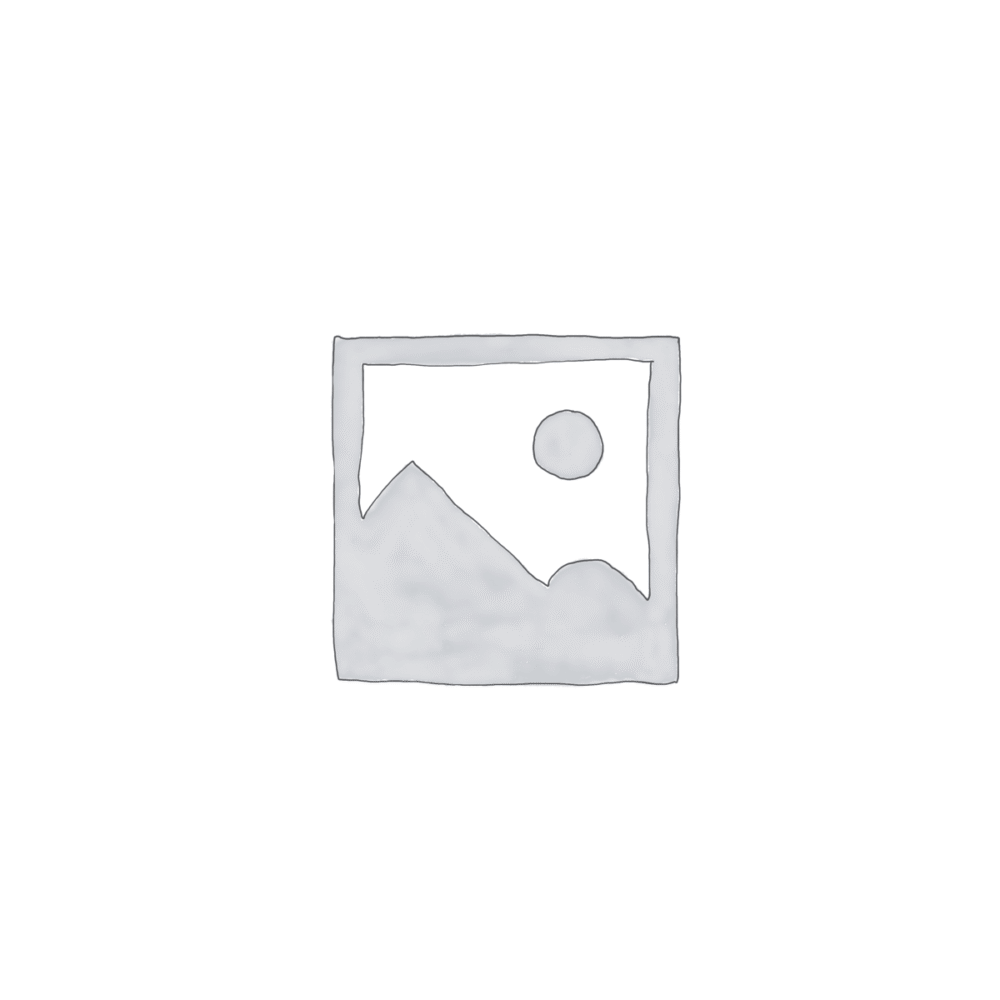


Reviews
There are no reviews yet.